Stay Connected
connection tips with senior loved ones with social distancing
Connect without technology
- Visit through a window. Sit or stand where you can see each other and talk on the phone.
- Create or use a ritual phrase, sound or interchange to end a visit. For example, if you always hugged at the end of a visit, each of you cross arms with hands on opposite shoulders for a virtual hug.
- Stick to routines. If you visited every day in the evening, window visit, phone, or video chat at the same time. Schedule visits with other family members or friends, so a care receiver has contact spread out, not all on one day.
- Send cards, letters, and pictures through the mail.
- Use felt tip markers and larger-than-normal writing.
- Send an enlarged picture and share memories about it.
- With permission, decorate a tree or bush or post a sign which can be seen from inside.
- Coordinate watching a show at the same time and talk over the phone, or call after the show has aired.
- Drop off or have delivered food, flowers, packages, food treats. ALWAYS check first. You do not want to create extra work (i.e. a silk versus living plant).
- Learn about other difficult times the senior experienced--war times, economic problems, etc.
- Plan topics for future contacts, such as “Tomorrow will you tell me about the day I was born?”
- Set goals and check in, such as “Today let’s both sit outside for 10 minutes” or “This week I am going to sort through the bookshelf; will you ask me how I did?”
- For caregivers, use calls, video and window chats for your respite. This may be a chance to take a walk, take a nap, or call someone to let off steam while the care receiver is occupied.
Connect Using Technology
- Have all friends and family use the same video app for simplicity.
- As a caregiver, change your profile picture to a picture your care receiver would recognize or picture of your name.
- Record a video message that can be replayed.
- Experiment with virtual museum and outdoor apps.
- Incorporate religious texts or prayers if these are part of your shared experience.
- Exercise together.
- Play multi-user games online.
- Have a video chat musical recital, band, or sing-a-long.
- Create a shared playlist of music.

Connect with a loved one with dementia or difficulty communicating
- Record a video message that can be replayed. For someone with dementia, begin with “I can’t visit you today, but I was thinking about …”
- Keep explanations about why you cannot visit in person brief.
- Individuals who have difficulty communicating still want social contact, such as a video chat.
- Prepare for a video chat. Examples include having a picture and then talking about the event, having a couple of jokes, reading a short text and then talking about it. Short, frequent contacts are better.
Group chats may be confusing. If you have a group chat, establish beforehand how you will take turns talking.
Turn off automatic rotation on their device.
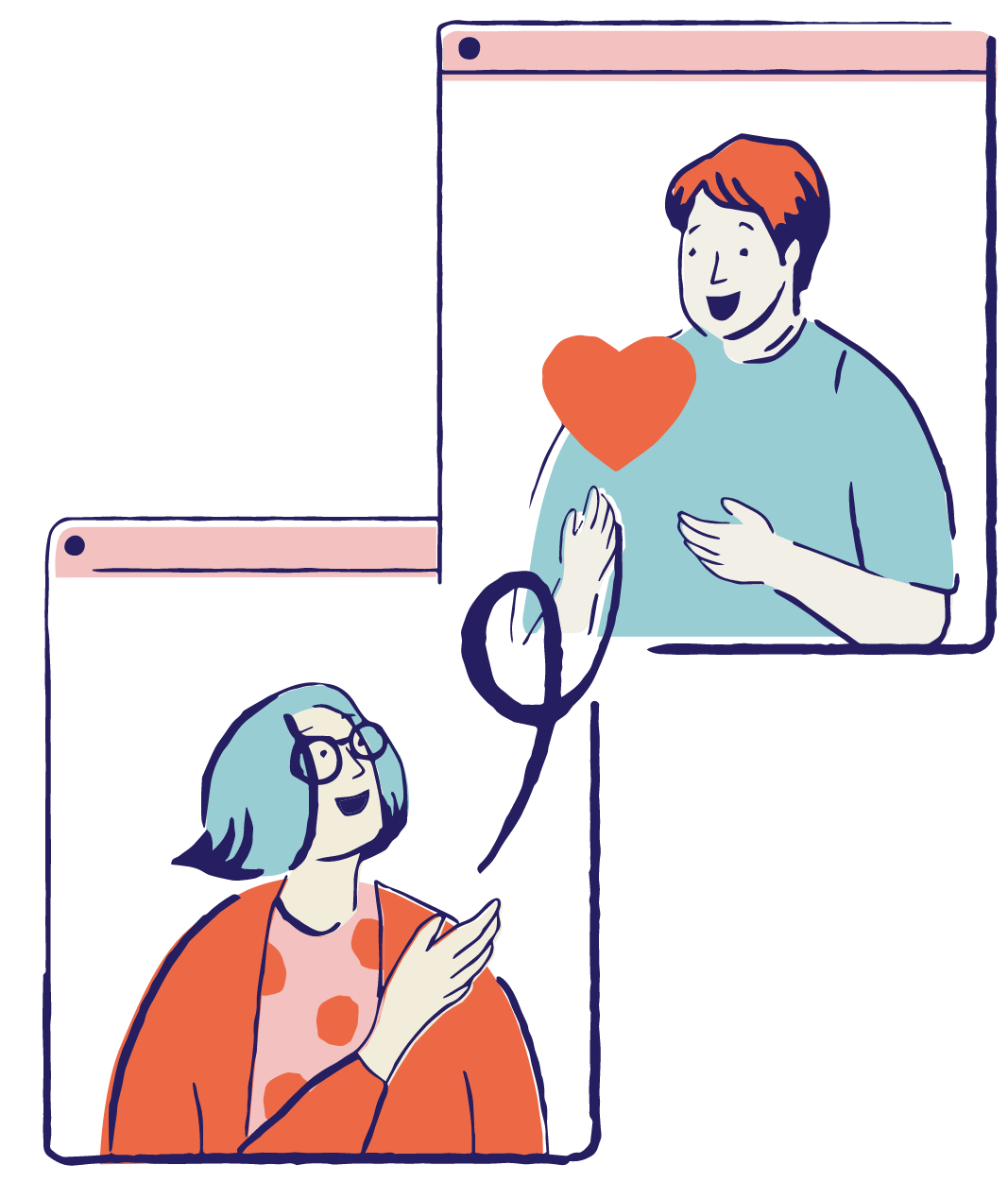
Connect with care receivers in skilled nursing, assisted living
or other facility
- Contact facility staff to find out who and how they are helping residents connect. Many facilities have purchased tablets to pass around, arranged window visits, or have other ideas.
- Ask if residents can receive packages, mail, or dropped off items. Make sure someone is assigned to open packages, read letters, or display pictures if needed.
- To limit costs, ask facility if they have public internet access for resident devices.
.png)
Tips for new smartphone or tablet users
- Start slowly, with only 1 or 2 apps visible on the home screen. Add one at a time when you're ready.
- Use single color background for home screens for less distraction.
- Find a brightness level which is comfortable; increased brightness is often better for seniors and those with vision impairments.
- Change display to large font or large display to see and touch better. These options are found in the accessibility settings.
- Disable security features of “locking”; PIN numbers, patterns, and finger recognition can be difficult to remember.
- Set up a central place with a charging station and way to prop the device; check for glare from windows and lights.
- Explore other accessibility features such as speech/text.
- At the end of every video chat, remind each other to charge device.
- At the end of every video chat, remind each other to charge device.
- Sanitize devices. Sit still and close. Someone moving around can create dizziness. Watching lips can help hearing.
- For hearing difficulties, try speakers or headphones.
- Enter as many contacts as possible, so you can choose who and when to answer.
- Eliminate or decrease notifications and disable screen rotation.